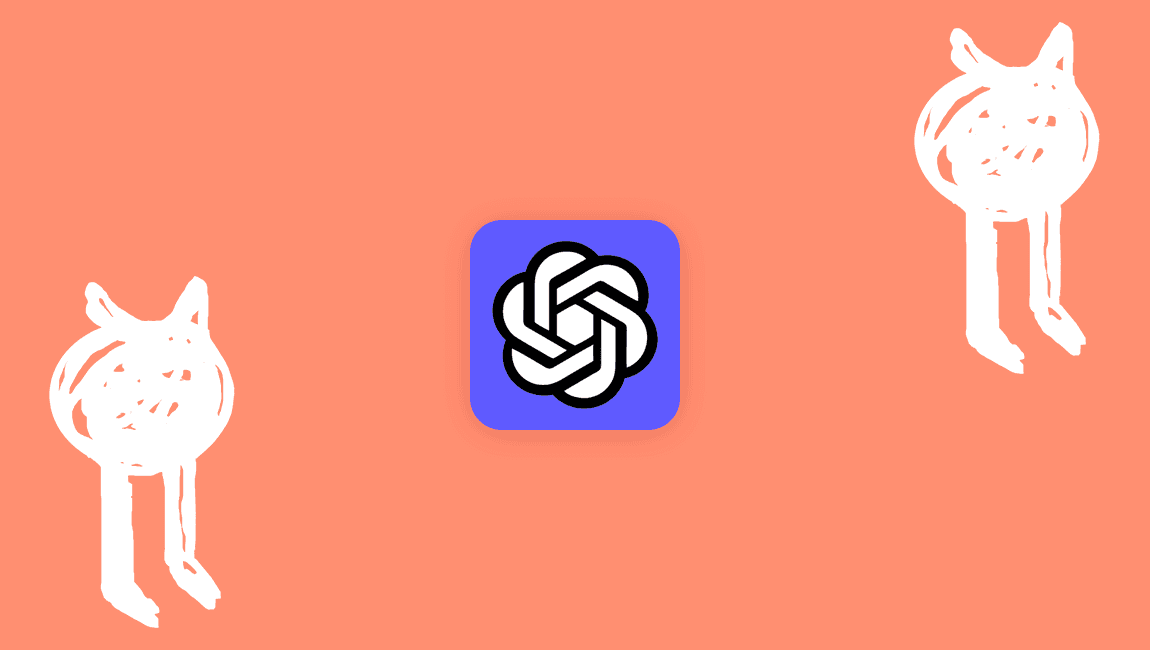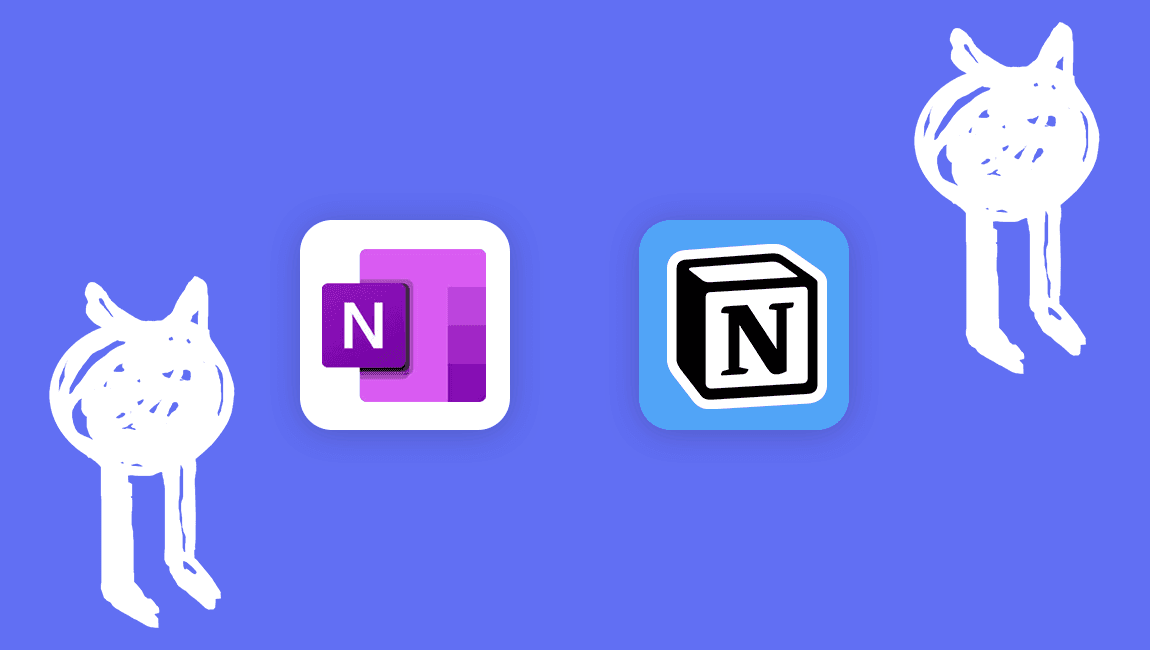Tech
Which Spell Checker is Used?
Adrien Ropartz
28 July 2024
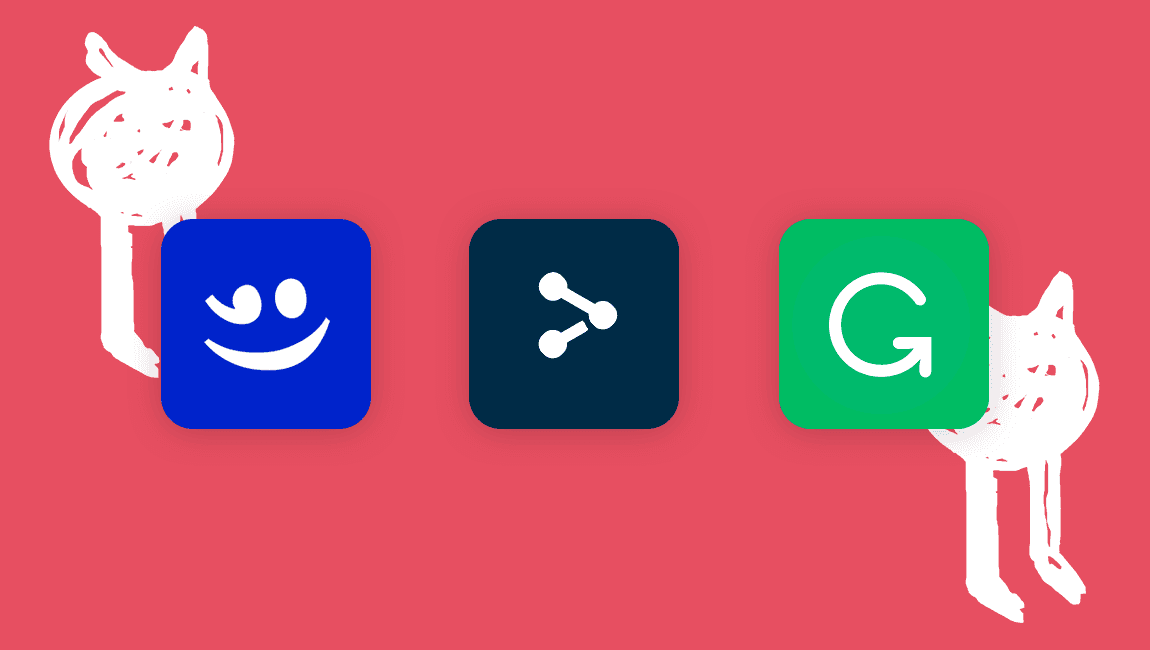
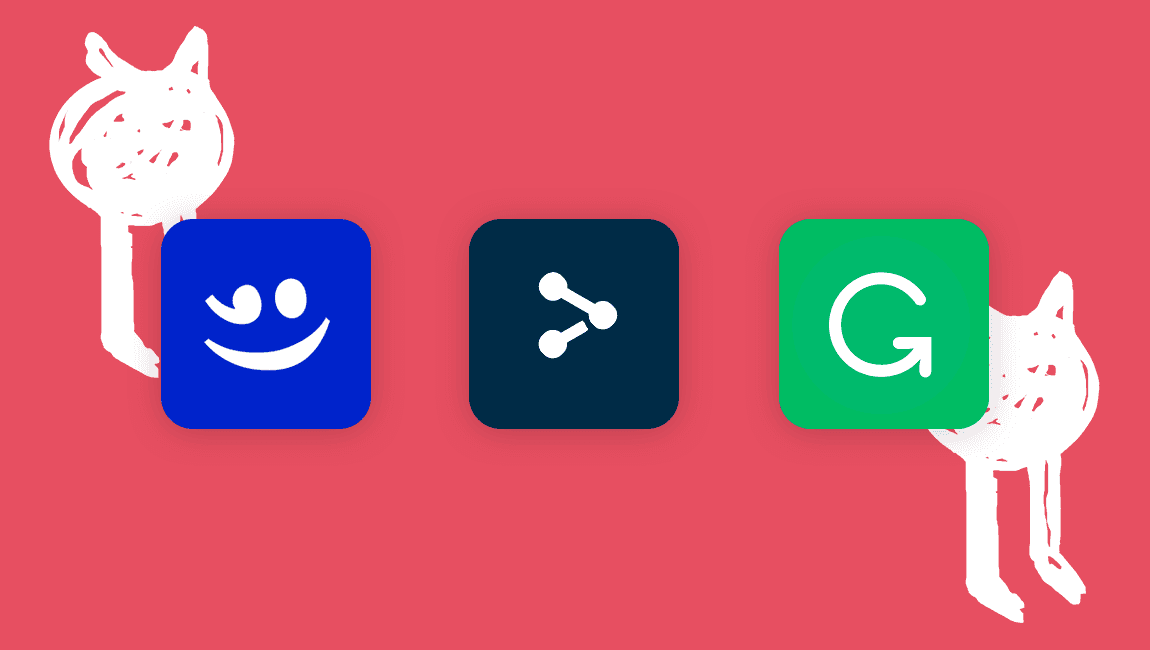
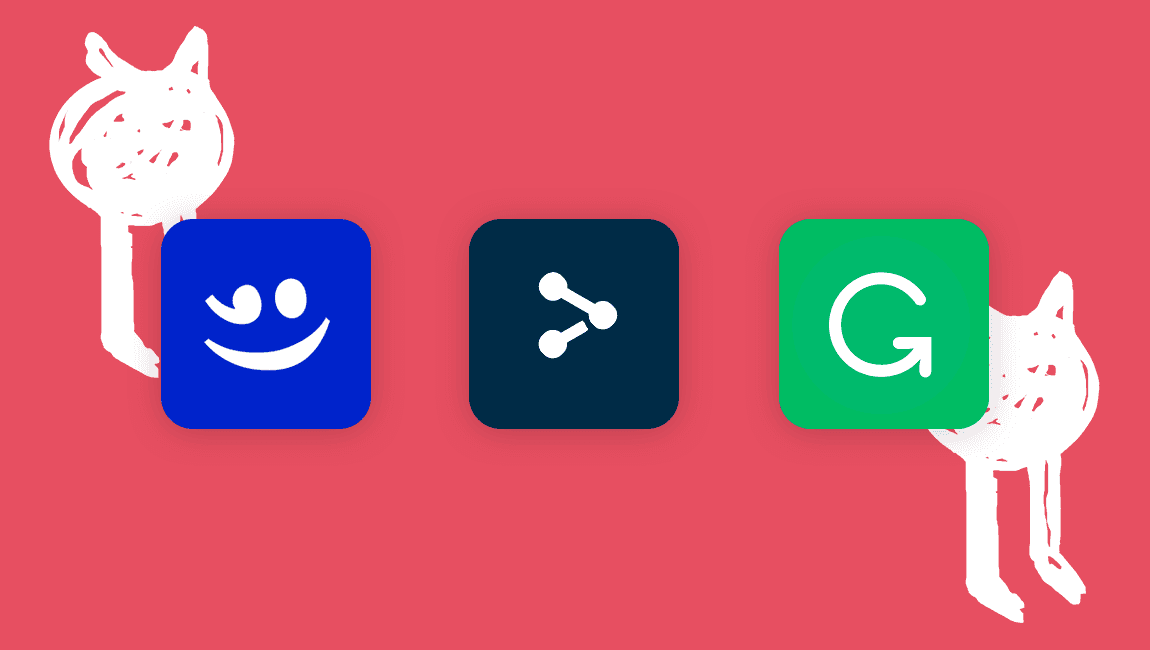
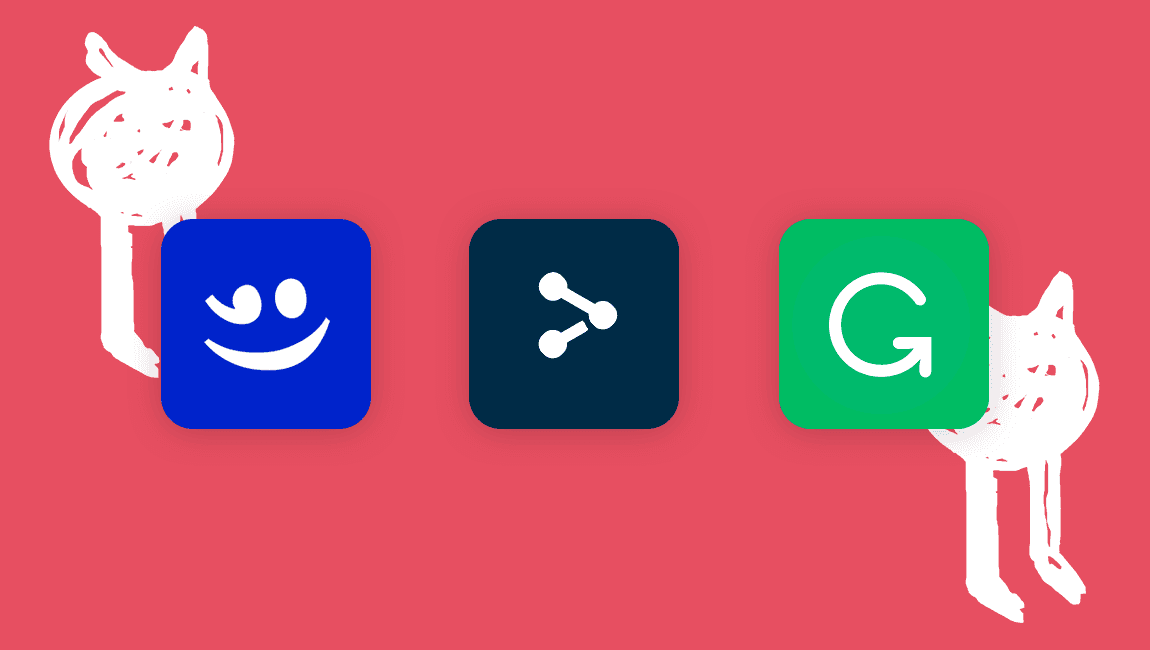
Which spell checker to use when you are Dys?
Spelling and grammar can sometimes be a real challenge, especially when you have learning difficulties. Fortunately, digital tools like MerciApp, DeepL Write, and Grammarly make writing more accessible. Plus, good news: they have a free version that's easy to install thanks to Chrome extensions. Here’s how these tools can simplify your life!
MerciApp: the expert in French
MerciApp is a spell checker designed for texts in French. Not only does it correct spelling and grammar mistakes, but it also helps you rephrase your sentences to make them clearer and more fluid. It’s perfect for your homework or essays.
💡 Key points :
• Intuitive interface.
• Compatible with Google Docs, Word, or directly in your browser.
• Works for free by installing a Chrome extension in just a few clicks.
Grammarly: a must for English
If you need to write in English for your classes or for communications, Grammarly is the perfect tool. It corrects your mistakes, offers clear explanations, and improves the quality of your sentences. It’s an excellent way to improve while avoiding errors.
💡 Key points :
• Detection of mistakes in English (spelling, grammar, vocabulary).
• Easy to use on platforms like Gmail, Google Docs, or Word.
• Free and accessible via a Chrome extension installed in one minute.
DeepL Write: fluency above all
DeepL Write is a powerful solution for correcting your texts in French or English. Unlike a traditional checker, it offers rephrasings to enhance the style and fluency of your writing. It’s like having a personal assistant who reads and improves your texts.
💡 Key points :
• Suitable for several languages, ideal if you write in both French and English.
• Precise and natural suggestions.
• Free and very easy to use with DeepL’s Chrome extension.
How to install them?
Installing these checkers is super simple:
Open Google Chrome.
Go to the Extensions section of the Chrome Web Store.
Search for the tool you want (MerciApp, DeepL Write, or Grammarly).
Click on Add to Chrome.
Once installed, the checker will automatically activate in your texts (emails, documents, or browsers).
Why choose these tools?
Aside from being free, these checkers are accessible to everyone and adapt to your needs. They work directly in your favourite applications or browsers, without complicated installation. Whether it’s for writing an essay, sending an email, or crafting a CV, these tools make writing a smoother and more enjoyable experience.
So, go for it! In just a few clicks, you’ll have a virtual assistant to help you write without stress and with complete confidence. 😊
Which spell checker to use when you are Dys?
Spelling and grammar can sometimes be a real challenge, especially when you have learning difficulties. Fortunately, digital tools like MerciApp, DeepL Write, and Grammarly make writing more accessible. Plus, good news: they have a free version that's easy to install thanks to Chrome extensions. Here’s how these tools can simplify your life!
MerciApp: the expert in French
MerciApp is a spell checker designed for texts in French. Not only does it correct spelling and grammar mistakes, but it also helps you rephrase your sentences to make them clearer and more fluid. It’s perfect for your homework or essays.
💡 Key points :
• Intuitive interface.
• Compatible with Google Docs, Word, or directly in your browser.
• Works for free by installing a Chrome extension in just a few clicks.
Grammarly: a must for English
If you need to write in English for your classes or for communications, Grammarly is the perfect tool. It corrects your mistakes, offers clear explanations, and improves the quality of your sentences. It’s an excellent way to improve while avoiding errors.
💡 Key points :
• Detection of mistakes in English (spelling, grammar, vocabulary).
• Easy to use on platforms like Gmail, Google Docs, or Word.
• Free and accessible via a Chrome extension installed in one minute.
DeepL Write: fluency above all
DeepL Write is a powerful solution for correcting your texts in French or English. Unlike a traditional checker, it offers rephrasings to enhance the style and fluency of your writing. It’s like having a personal assistant who reads and improves your texts.
💡 Key points :
• Suitable for several languages, ideal if you write in both French and English.
• Precise and natural suggestions.
• Free and very easy to use with DeepL’s Chrome extension.
How to install them?
Installing these checkers is super simple:
Open Google Chrome.
Go to the Extensions section of the Chrome Web Store.
Search for the tool you want (MerciApp, DeepL Write, or Grammarly).
Click on Add to Chrome.
Once installed, the checker will automatically activate in your texts (emails, documents, or browsers).
Why choose these tools?
Aside from being free, these checkers are accessible to everyone and adapt to your needs. They work directly in your favourite applications or browsers, without complicated installation. Whether it’s for writing an essay, sending an email, or crafting a CV, these tools make writing a smoother and more enjoyable experience.
So, go for it! In just a few clicks, you’ll have a virtual assistant to help you write without stress and with complete confidence. 😊
Which spell checker to use when you are Dys?
Spelling and grammar can sometimes be a real challenge, especially when you have learning difficulties. Fortunately, digital tools like MerciApp, DeepL Write, and Grammarly make writing more accessible. Plus, good news: they have a free version that's easy to install thanks to Chrome extensions. Here’s how these tools can simplify your life!
MerciApp: the expert in French
MerciApp is a spell checker designed for texts in French. Not only does it correct spelling and grammar mistakes, but it also helps you rephrase your sentences to make them clearer and more fluid. It’s perfect for your homework or essays.
💡 Key points :
• Intuitive interface.
• Compatible with Google Docs, Word, or directly in your browser.
• Works for free by installing a Chrome extension in just a few clicks.
Grammarly: a must for English
If you need to write in English for your classes or for communications, Grammarly is the perfect tool. It corrects your mistakes, offers clear explanations, and improves the quality of your sentences. It’s an excellent way to improve while avoiding errors.
💡 Key points :
• Detection of mistakes in English (spelling, grammar, vocabulary).
• Easy to use on platforms like Gmail, Google Docs, or Word.
• Free and accessible via a Chrome extension installed in one minute.
DeepL Write: fluency above all
DeepL Write is a powerful solution for correcting your texts in French or English. Unlike a traditional checker, it offers rephrasings to enhance the style and fluency of your writing. It’s like having a personal assistant who reads and improves your texts.
💡 Key points :
• Suitable for several languages, ideal if you write in both French and English.
• Precise and natural suggestions.
• Free and very easy to use with DeepL’s Chrome extension.
How to install them?
Installing these checkers is super simple:
Open Google Chrome.
Go to the Extensions section of the Chrome Web Store.
Search for the tool you want (MerciApp, DeepL Write, or Grammarly).
Click on Add to Chrome.
Once installed, the checker will automatically activate in your texts (emails, documents, or browsers).
Why choose these tools?
Aside from being free, these checkers are accessible to everyone and adapt to your needs. They work directly in your favourite applications or browsers, without complicated installation. Whether it’s for writing an essay, sending an email, or crafting a CV, these tools make writing a smoother and more enjoyable experience.
So, go for it! In just a few clicks, you’ll have a virtual assistant to help you write without stress and with complete confidence. 😊
Which spell checker to use when you are Dys?
Spelling and grammar can sometimes be a real challenge, especially when you have learning difficulties. Fortunately, digital tools like MerciApp, DeepL Write, and Grammarly make writing more accessible. Plus, good news: they have a free version that's easy to install thanks to Chrome extensions. Here’s how these tools can simplify your life!
MerciApp: the expert in French
MerciApp is a spell checker designed for texts in French. Not only does it correct spelling and grammar mistakes, but it also helps you rephrase your sentences to make them clearer and more fluid. It’s perfect for your homework or essays.
💡 Key points :
• Intuitive interface.
• Compatible with Google Docs, Word, or directly in your browser.
• Works for free by installing a Chrome extension in just a few clicks.
Grammarly: a must for English
If you need to write in English for your classes or for communications, Grammarly is the perfect tool. It corrects your mistakes, offers clear explanations, and improves the quality of your sentences. It’s an excellent way to improve while avoiding errors.
💡 Key points :
• Detection of mistakes in English (spelling, grammar, vocabulary).
• Easy to use on platforms like Gmail, Google Docs, or Word.
• Free and accessible via a Chrome extension installed in one minute.
DeepL Write: fluency above all
DeepL Write is a powerful solution for correcting your texts in French or English. Unlike a traditional checker, it offers rephrasings to enhance the style and fluency of your writing. It’s like having a personal assistant who reads and improves your texts.
💡 Key points :
• Suitable for several languages, ideal if you write in both French and English.
• Precise and natural suggestions.
• Free and very easy to use with DeepL’s Chrome extension.
How to install them?
Installing these checkers is super simple:
Open Google Chrome.
Go to the Extensions section of the Chrome Web Store.
Search for the tool you want (MerciApp, DeepL Write, or Grammarly).
Click on Add to Chrome.
Once installed, the checker will automatically activate in your texts (emails, documents, or browsers).
Why choose these tools?
Aside from being free, these checkers are accessible to everyone and adapt to your needs. They work directly in your favourite applications or browsers, without complicated installation. Whether it’s for writing an essay, sending an email, or crafting a CV, these tools make writing a smoother and more enjoyable experience.
So, go for it! In just a few clicks, you’ll have a virtual assistant to help you write without stress and with complete confidence. 😊