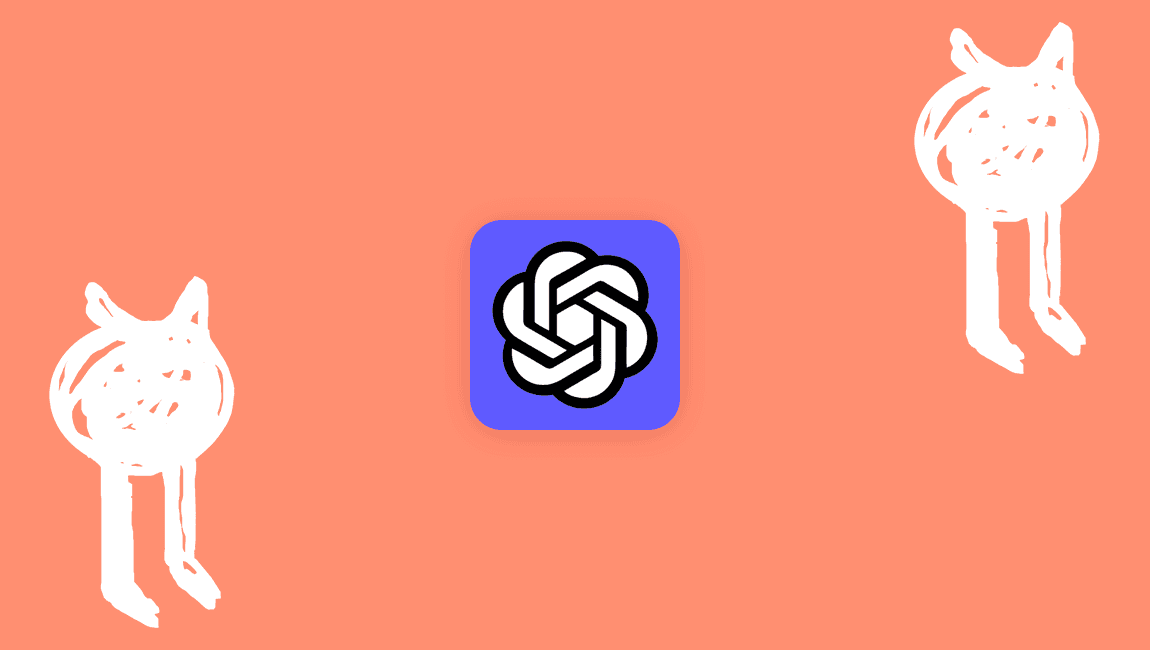Tech
What Note Taking Software
Adrien Ropartz
14 October 2024
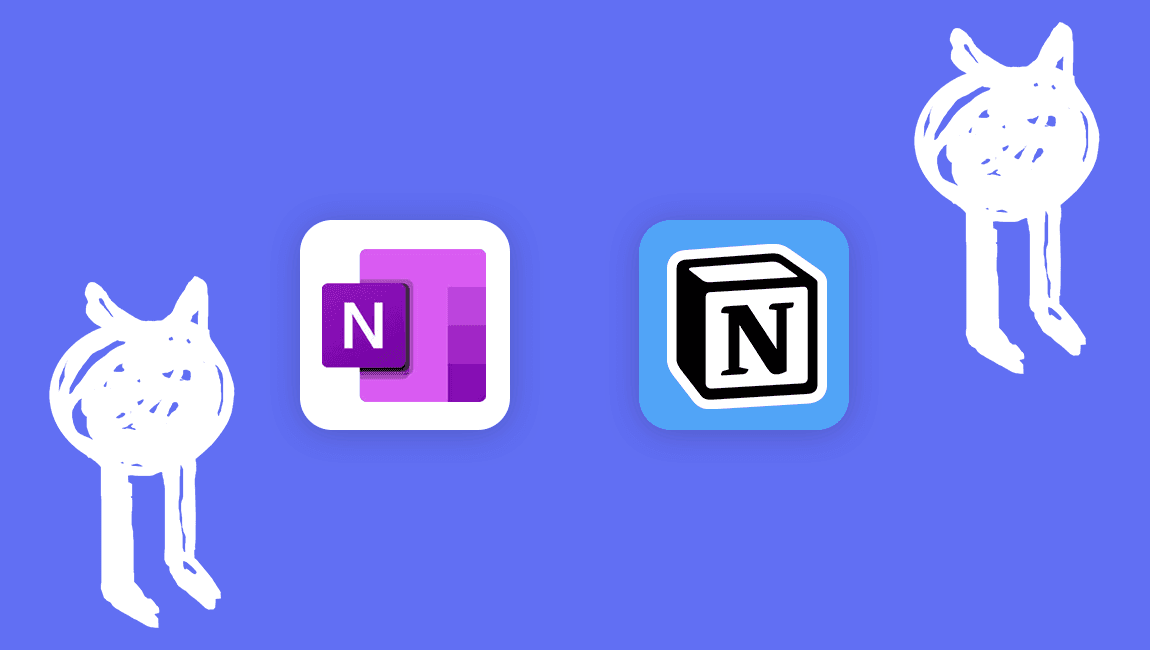
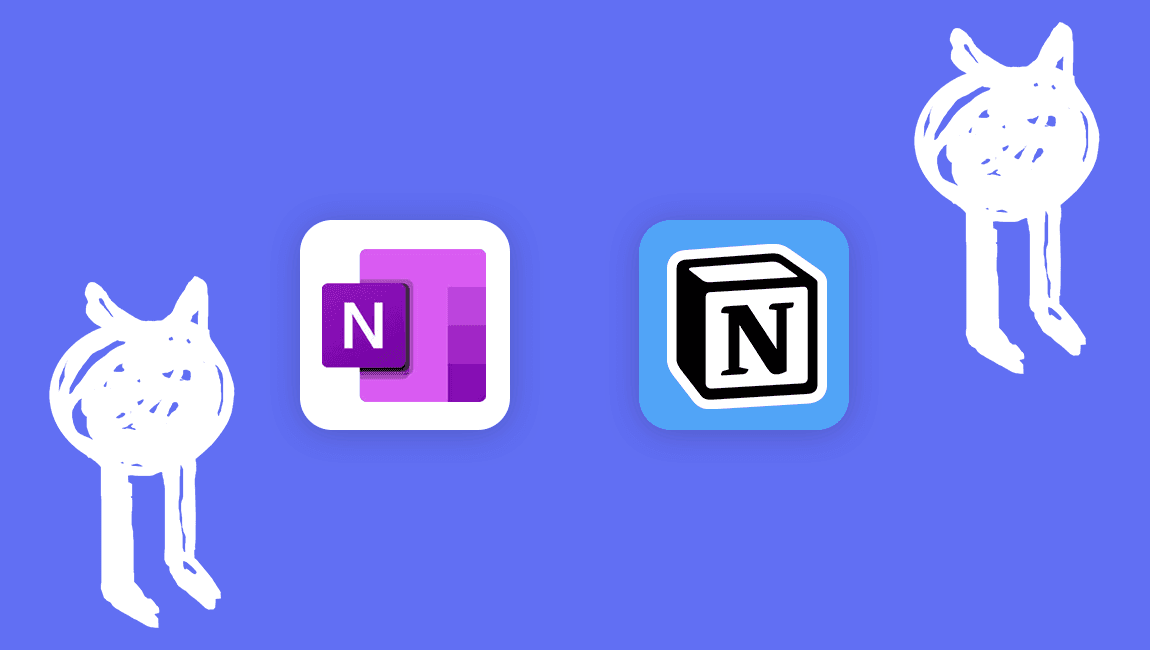
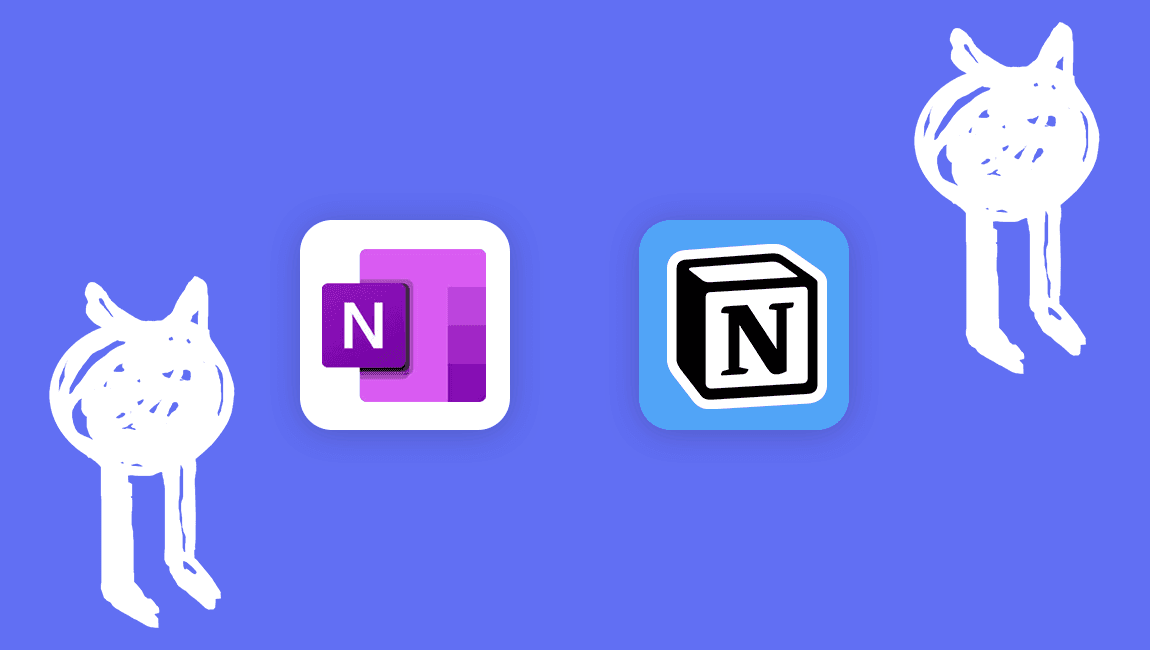
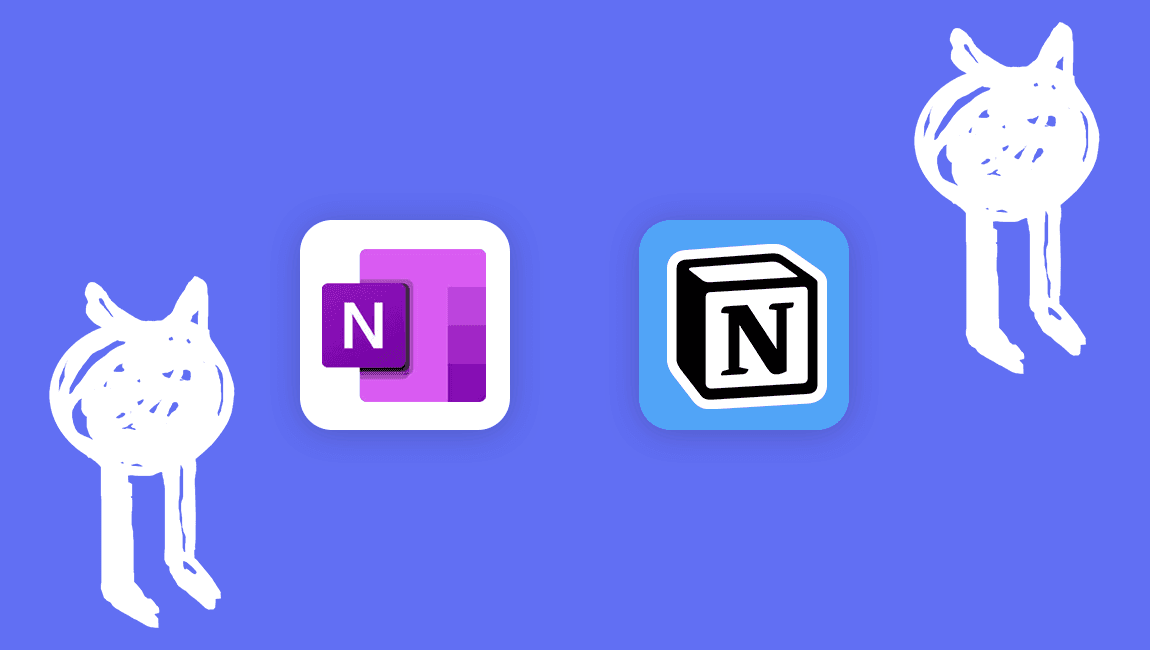
Taking notes, whether in class or at home, is a real challenge! Fortunately, digital tools like Notion and OneNote make this task easier by providing intuitive and suitable features. Among these tools, OneNote, with its options specifically designed for dyslexics, stands out as a true learning partner. Here is a detailed guide to help you choose the tool that suits you best.
Notion: the flexible and creative tool
Notion is a highly popular note-taking software, perfect for organizing your ideas and projects visually. It allows you to structure your notes by adding text blocks, images, tables, or lists. Very flexible, it adapts to your needs, whether you are a student preparing your classes or a professional looking to organize better.
💡 Advantages for Dys:
• Clear and simple interface: Ideal for focusing on the essentials without distraction.
• Customization: You can organize your notes with colors, tags, or icons, which helps in navigating them more easily.
• Interactive blocks: You can easily drag and drop your items to structure your ideas.
• Quick search function: Finding a note becomes child's play, even with a large volume of information.
💻 How to use it?
Available for free online, Notion can be installed on a computer, tablet, or smartphone. It works well for both individual and collaborative use if you are working in a group.
OneNote: the ally of inclusive learning
OneNote, developed by Microsoft, is a true digital notebook that combines simplicity and power. But what makes it particularly interesting for children, adolescents, and adults with dyslexia are its advanced accessibility features. These tools help compensate for learning difficulties and make note-taking much more fluid and intuitive.
💡 Features designed for Dys:
Immersive reader:
The immersive reader reads your notes aloud while highlighting the words as it goes. This helps in better following the text and improving comprehension.
Breaking words into syllables:
This option is perfect for dyslexic students as it simplifies reading by breaking complex words into syllables.
Reader-friendly font:
You can choose specific fonts like Arial or Comic Sans, known for being easier to read for dyslexic individuals.
Voice dictation:
Not in the mood or unable to write? Just speak, and OneNote automatically transcribes your words into text. An ideal feature to capture any idea or quick explanation.
Simple organization:
The sections and pages allow you to structure your notes like in a real notebook, but with the ability to search and retrieve your writings instantly.
Handwritten notes and conversion:
If you prefer to write by hand, whether with a stylus or directly with your finger, OneNote can convert your handwritten notes into typed text for better readability.
Multimedia support:
Add images, audio recordings, or even videos to your notes for a more interactive learning experience.
💻 How to use it?
OneNote is free and works on Windows, Mac, iOS, Android, or directly in a web browser. You only need a Microsoft account to install it and start using it. It also integrates perfectly with other tools like Word, Excel, or Teams for a complete experience.
Which tool to choose?
• You enjoy organizing your notes visually and creatively: Opt for Notion, perfect for structuring your ideas and customizing your workspace.
• You are looking for a tool suitable for dyslexics: Choose OneNote, which stands out for its features dedicated to reading, writing, and accessible note-taking.
Conclusion
Notion and OneNote offer powerful solutions to make note-taking easier and more accessible. While Notion shines with its flexibility and visual design, OneNote stands out as an essential tool thanks to its inclusive features tailored to dyslexics. The key is to test these software options to find the one that best fits your needs. With either one, taking notes finally becomes an enjoyable and accessible task for everyone. 😊
Taking notes, whether in class or at home, is a real challenge! Fortunately, digital tools like Notion and OneNote make this task easier by providing intuitive and suitable features. Among these tools, OneNote, with its options specifically designed for dyslexics, stands out as a true learning partner. Here is a detailed guide to help you choose the tool that suits you best.
Notion: the flexible and creative tool
Notion is a highly popular note-taking software, perfect for organizing your ideas and projects visually. It allows you to structure your notes by adding text blocks, images, tables, or lists. Very flexible, it adapts to your needs, whether you are a student preparing your classes or a professional looking to organize better.
💡 Advantages for Dys:
• Clear and simple interface: Ideal for focusing on the essentials without distraction.
• Customization: You can organize your notes with colors, tags, or icons, which helps in navigating them more easily.
• Interactive blocks: You can easily drag and drop your items to structure your ideas.
• Quick search function: Finding a note becomes child's play, even with a large volume of information.
💻 How to use it?
Available for free online, Notion can be installed on a computer, tablet, or smartphone. It works well for both individual and collaborative use if you are working in a group.
OneNote: the ally of inclusive learning
OneNote, developed by Microsoft, is a true digital notebook that combines simplicity and power. But what makes it particularly interesting for children, adolescents, and adults with dyslexia are its advanced accessibility features. These tools help compensate for learning difficulties and make note-taking much more fluid and intuitive.
💡 Features designed for Dys:
Immersive reader:
The immersive reader reads your notes aloud while highlighting the words as it goes. This helps in better following the text and improving comprehension.
Breaking words into syllables:
This option is perfect for dyslexic students as it simplifies reading by breaking complex words into syllables.
Reader-friendly font:
You can choose specific fonts like Arial or Comic Sans, known for being easier to read for dyslexic individuals.
Voice dictation:
Not in the mood or unable to write? Just speak, and OneNote automatically transcribes your words into text. An ideal feature to capture any idea or quick explanation.
Simple organization:
The sections and pages allow you to structure your notes like in a real notebook, but with the ability to search and retrieve your writings instantly.
Handwritten notes and conversion:
If you prefer to write by hand, whether with a stylus or directly with your finger, OneNote can convert your handwritten notes into typed text for better readability.
Multimedia support:
Add images, audio recordings, or even videos to your notes for a more interactive learning experience.
💻 How to use it?
OneNote is free and works on Windows, Mac, iOS, Android, or directly in a web browser. You only need a Microsoft account to install it and start using it. It also integrates perfectly with other tools like Word, Excel, or Teams for a complete experience.
Which tool to choose?
• You enjoy organizing your notes visually and creatively: Opt for Notion, perfect for structuring your ideas and customizing your workspace.
• You are looking for a tool suitable for dyslexics: Choose OneNote, which stands out for its features dedicated to reading, writing, and accessible note-taking.
Conclusion
Notion and OneNote offer powerful solutions to make note-taking easier and more accessible. While Notion shines with its flexibility and visual design, OneNote stands out as an essential tool thanks to its inclusive features tailored to dyslexics. The key is to test these software options to find the one that best fits your needs. With either one, taking notes finally becomes an enjoyable and accessible task for everyone. 😊
Taking notes, whether in class or at home, is a real challenge! Fortunately, digital tools like Notion and OneNote make this task easier by providing intuitive and suitable features. Among these tools, OneNote, with its options specifically designed for dyslexics, stands out as a true learning partner. Here is a detailed guide to help you choose the tool that suits you best.
Notion: the flexible and creative tool
Notion is a highly popular note-taking software, perfect for organizing your ideas and projects visually. It allows you to structure your notes by adding text blocks, images, tables, or lists. Very flexible, it adapts to your needs, whether you are a student preparing your classes or a professional looking to organize better.
💡 Advantages for Dys:
• Clear and simple interface: Ideal for focusing on the essentials without distraction.
• Customization: You can organize your notes with colors, tags, or icons, which helps in navigating them more easily.
• Interactive blocks: You can easily drag and drop your items to structure your ideas.
• Quick search function: Finding a note becomes child's play, even with a large volume of information.
💻 How to use it?
Available for free online, Notion can be installed on a computer, tablet, or smartphone. It works well for both individual and collaborative use if you are working in a group.
OneNote: the ally of inclusive learning
OneNote, developed by Microsoft, is a true digital notebook that combines simplicity and power. But what makes it particularly interesting for children, adolescents, and adults with dyslexia are its advanced accessibility features. These tools help compensate for learning difficulties and make note-taking much more fluid and intuitive.
💡 Features designed for Dys:
Immersive reader:
The immersive reader reads your notes aloud while highlighting the words as it goes. This helps in better following the text and improving comprehension.
Breaking words into syllables:
This option is perfect for dyslexic students as it simplifies reading by breaking complex words into syllables.
Reader-friendly font:
You can choose specific fonts like Arial or Comic Sans, known for being easier to read for dyslexic individuals.
Voice dictation:
Not in the mood or unable to write? Just speak, and OneNote automatically transcribes your words into text. An ideal feature to capture any idea or quick explanation.
Simple organization:
The sections and pages allow you to structure your notes like in a real notebook, but with the ability to search and retrieve your writings instantly.
Handwritten notes and conversion:
If you prefer to write by hand, whether with a stylus or directly with your finger, OneNote can convert your handwritten notes into typed text for better readability.
Multimedia support:
Add images, audio recordings, or even videos to your notes for a more interactive learning experience.
💻 How to use it?
OneNote is free and works on Windows, Mac, iOS, Android, or directly in a web browser. You only need a Microsoft account to install it and start using it. It also integrates perfectly with other tools like Word, Excel, or Teams for a complete experience.
Which tool to choose?
• You enjoy organizing your notes visually and creatively: Opt for Notion, perfect for structuring your ideas and customizing your workspace.
• You are looking for a tool suitable for dyslexics: Choose OneNote, which stands out for its features dedicated to reading, writing, and accessible note-taking.
Conclusion
Notion and OneNote offer powerful solutions to make note-taking easier and more accessible. While Notion shines with its flexibility and visual design, OneNote stands out as an essential tool thanks to its inclusive features tailored to dyslexics. The key is to test these software options to find the one that best fits your needs. With either one, taking notes finally becomes an enjoyable and accessible task for everyone. 😊
Taking notes, whether in class or at home, is a real challenge! Fortunately, digital tools like Notion and OneNote make this task easier by providing intuitive and suitable features. Among these tools, OneNote, with its options specifically designed for dyslexics, stands out as a true learning partner. Here is a detailed guide to help you choose the tool that suits you best.
Notion: the flexible and creative tool
Notion is a highly popular note-taking software, perfect for organizing your ideas and projects visually. It allows you to structure your notes by adding text blocks, images, tables, or lists. Very flexible, it adapts to your needs, whether you are a student preparing your classes or a professional looking to organize better.
💡 Advantages for Dys:
• Clear and simple interface: Ideal for focusing on the essentials without distraction.
• Customization: You can organize your notes with colors, tags, or icons, which helps in navigating them more easily.
• Interactive blocks: You can easily drag and drop your items to structure your ideas.
• Quick search function: Finding a note becomes child's play, even with a large volume of information.
💻 How to use it?
Available for free online, Notion can be installed on a computer, tablet, or smartphone. It works well for both individual and collaborative use if you are working in a group.
OneNote: the ally of inclusive learning
OneNote, developed by Microsoft, is a true digital notebook that combines simplicity and power. But what makes it particularly interesting for children, adolescents, and adults with dyslexia are its advanced accessibility features. These tools help compensate for learning difficulties and make note-taking much more fluid and intuitive.
💡 Features designed for Dys:
Immersive reader:
The immersive reader reads your notes aloud while highlighting the words as it goes. This helps in better following the text and improving comprehension.
Breaking words into syllables:
This option is perfect for dyslexic students as it simplifies reading by breaking complex words into syllables.
Reader-friendly font:
You can choose specific fonts like Arial or Comic Sans, known for being easier to read for dyslexic individuals.
Voice dictation:
Not in the mood or unable to write? Just speak, and OneNote automatically transcribes your words into text. An ideal feature to capture any idea or quick explanation.
Simple organization:
The sections and pages allow you to structure your notes like in a real notebook, but with the ability to search and retrieve your writings instantly.
Handwritten notes and conversion:
If you prefer to write by hand, whether with a stylus or directly with your finger, OneNote can convert your handwritten notes into typed text for better readability.
Multimedia support:
Add images, audio recordings, or even videos to your notes for a more interactive learning experience.
💻 How to use it?
OneNote is free and works on Windows, Mac, iOS, Android, or directly in a web browser. You only need a Microsoft account to install it and start using it. It also integrates perfectly with other tools like Word, Excel, or Teams for a complete experience.
Which tool to choose?
• You enjoy organizing your notes visually and creatively: Opt for Notion, perfect for structuring your ideas and customizing your workspace.
• You are looking for a tool suitable for dyslexics: Choose OneNote, which stands out for its features dedicated to reading, writing, and accessible note-taking.
Conclusion
Notion and OneNote offer powerful solutions to make note-taking easier and more accessible. While Notion shines with its flexibility and visual design, OneNote stands out as an essential tool thanks to its inclusive features tailored to dyslexics. The key is to test these software options to find the one that best fits your needs. With either one, taking notes finally becomes an enjoyable and accessible task for everyone. 😊