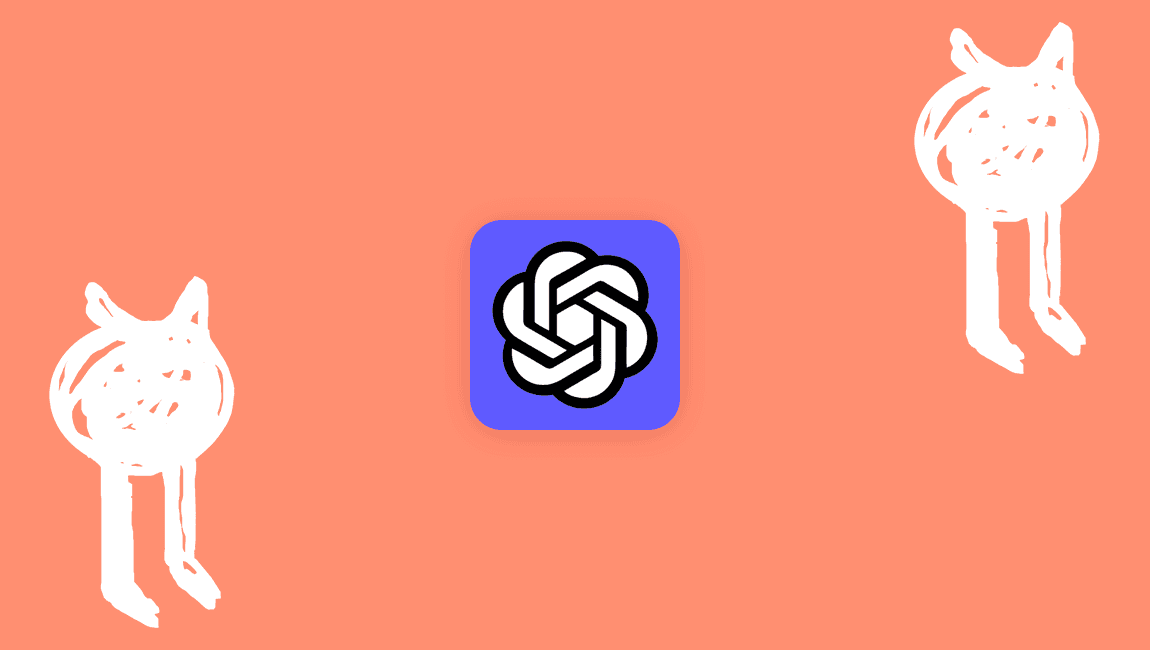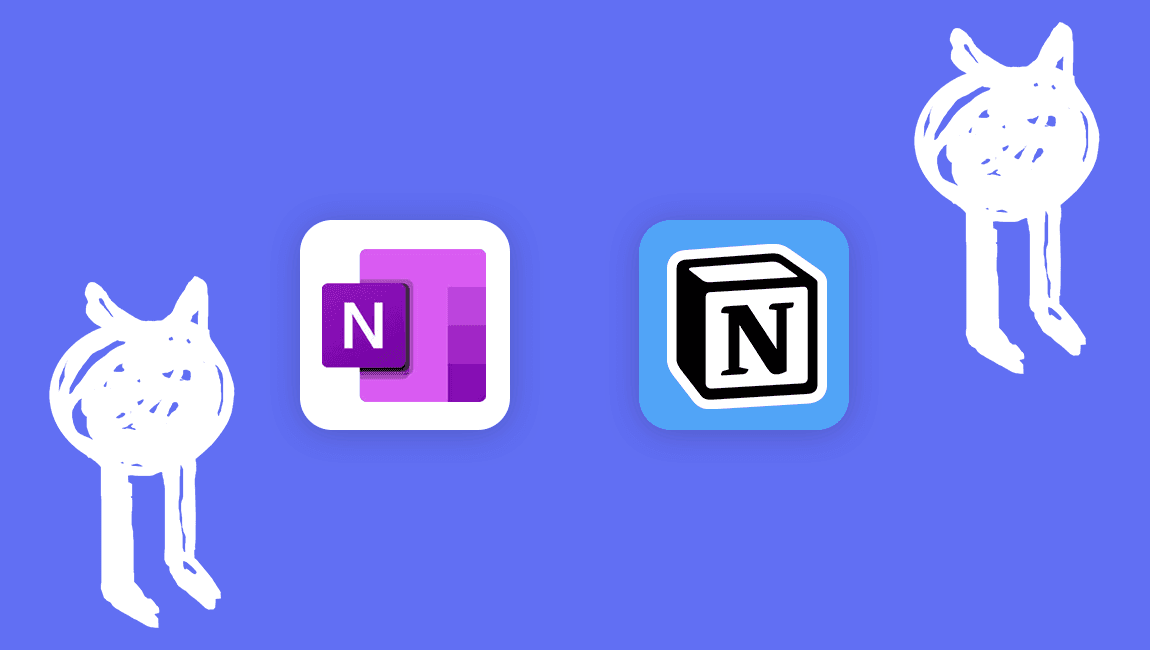Advice
The Benefit of Automating Keyboard Typing
Aurélie Benchekri
2 October 2024




My status as an ergotherapist has led me to encounter numerous questions, most of which are always interesting. A recurring concern from different people (young people, parents, teachers, paramedical colleagues, doctors, ...) revolves around keyboard typing, and more specifically, the question of its learning :
“ But why do we need to learn to type on a keyboard ? ”
First of all, it is important to know that learning to type is NOT A REQUIREMENT. Neuroscientific theories about endogenous motivation have already largely demonstrated that the ideal ferment for successful learning lies in personal motivation (Dan Pink, 2009).
Next, we must readdress (in an absolutely non-exhaustive manner) the issue of attention. Attention exists in limited stock in our cognition, a sort of reservoir in sum (Maquestiaux, 2012). When its resources are fully allocated to a task (for example: searching for letters on the keyboard), there is little or much less attentional reserve left for another activity (for example: paying attention to the ongoing lesson). Hence, it is understood why it is advised that the introduction of computer tools in the school environment should take place when manipulation (and thus typing) is at least automated, so that the young person can follow the course while simultaneously capturing it.
Finally, another recurring question pertains to the automation of typing by a person with DYS :
“ How can young dys people who struggle to automate the writing gesture, automate typing on a keyboard? ”
First, let’s recall that we are not exactly dealing with the same gestures since typing is a motor gesture without the use of a tool, while writing requires the use of a writing tool. Let’s take the example of dyspraxia which, for some authors, is characterized precisely by an inability to automate a voluntary motor gesture (Costini et al., 2013). Unfortunately, or fortunately, there is as much dyspraxia as there are ... authors in the scientific journals addressing this subject. So, let’s focus less on the diagnosis and more on the reasons that may hinder the automation of grapho-construction. These could be :
*a spatial problem (difficulty in constructing letters within the allotted paper space)
*a visual problem (again, many reasons can hinder effective visual information capture to send to the brain so that it can calibrate the writing gesture in real-time according to these parameters)
*a memory issue
*a problem resulting from a written language disorder
*a problem of tonic regulation
*a problem of digital dissociation
*etc.
We can easily understand how a problem of digital dissociation may hinder automation of typing with multiple fingers. Similarly, certain written language disorders can significantly slow down the learning of letter placement on the keyboard. But other input solutions exist, such as voice dictation for example. Thus, different causes can hinder the automation of the graphic gesture, and it will be important to identify them precisely in order to consider whether computer assistance can then be used. And how ? Because indeed, a subsidiary question will be the choice of input modality into the computer. Again, it can be of different natures :
*typing on the keyboard with 2, 4, 6, 8 or 10 fingers ? Positioned on 1 line ? 2 lines ? Or unpositioned ?
*minimal typing and use of a word predictor ?
*voice dictation ?
*scanning + document annotations on the screen, and this raises the subsidiary question: scanner bar or scanner mouse ?
*recording + listening from the computer
*etc.
Thus, we can easily understand how the project to continue schooling on a computer must be considered in conjunction with the young person, their family, and the therapist. The latter can formulate recommendations in terms of input modalities and learning methods tailored to the young, considering their organic, sensory, and motivational factors. Let’s take the example of a young person affected by visuo-spatial disorders; a hidden keyboard method with a cover over the hands seems appropriate. Some, showing visual disorders, may learn the keyboard with stickers and enlarged letters written on them. Others, with a memory disorder, may learn the hidden keyboard but with colored stickers to create a color indexing system. Some will use nursery rhymes, others songs, etc. etc.
To conclude,
*Many causes can hinder the automation of the writing gesture.
*But fortunately, many input methods into a computer tool exist.
*Due to the limitation of the attentional system inherent to each individual’s brain structure, it seems appropriate to automate typing before introducing the computer into the school environment.
*There is not one, nor two, but a plethora of methods for learning to type on a keyboard. The method suited to the child must be well chosen, following close consultation among the various stakeholders in the project (the young person first, but also their family, rehabilitation professionals, the medical team, and sometimes, teachers).
*Concurrently, the ability of the young person to manage what I call the “computer's side issues” must be taken seriously into account : will they remember to charge the battery ? Will they know how to handle it cautiously ? Will they print the lessons or learn on the computer ? What regular backup to carry out, external or virtual ? etc.
*Finally, learning solely during sessions will yield little benefit, or benefits will be slow to observe. Regular, autonomous work at home, and if possible motivated, or at least amused (Thievenaz, 2017), is absolutely essential. The child's engagement and motivation are crucial and can lead to proposing “contracts” with objectives to achieve in order to foster rapid progress. Lastly, the involvement of the immediate environment (family or others for family software learning, daily support for printing, organizing, etc…) is particularly indispensable for making the computer tool an effective and relevant daily tool.
Bibliographic references
- Costini, O., A., Faure, S., & Le Gall, D. (2013). Developmental dyspraxia: News and issues. Neuropsychology Review, 5(3), 200-212.
- Maquestiaux, F. (2012). The simultaneity of psychic acts: Contributions of the PRP protocol. The Psychological Yearbook, vol. 112, (4), 631-662. doi:10.4074/S0003503312004058.
-Thievenaz, J. (2017). From astonishment to learning: Investigating to better understand. De Boeck Supérieur.
- https://www.ted.com/talks/dan_pink_on_motivation?language=fr#t-26793
My status as an ergotherapist has led me to encounter numerous questions, most of which are always interesting. A recurring concern from different people (young people, parents, teachers, paramedical colleagues, doctors, ...) revolves around keyboard typing, and more specifically, the question of its learning :
“ But why do we need to learn to type on a keyboard ? ”
First of all, it is important to know that learning to type is NOT A REQUIREMENT. Neuroscientific theories about endogenous motivation have already largely demonstrated that the ideal ferment for successful learning lies in personal motivation (Dan Pink, 2009).
Next, we must readdress (in an absolutely non-exhaustive manner) the issue of attention. Attention exists in limited stock in our cognition, a sort of reservoir in sum (Maquestiaux, 2012). When its resources are fully allocated to a task (for example: searching for letters on the keyboard), there is little or much less attentional reserve left for another activity (for example: paying attention to the ongoing lesson). Hence, it is understood why it is advised that the introduction of computer tools in the school environment should take place when manipulation (and thus typing) is at least automated, so that the young person can follow the course while simultaneously capturing it.
Finally, another recurring question pertains to the automation of typing by a person with DYS :
“ How can young dys people who struggle to automate the writing gesture, automate typing on a keyboard? ”
First, let’s recall that we are not exactly dealing with the same gestures since typing is a motor gesture without the use of a tool, while writing requires the use of a writing tool. Let’s take the example of dyspraxia which, for some authors, is characterized precisely by an inability to automate a voluntary motor gesture (Costini et al., 2013). Unfortunately, or fortunately, there is as much dyspraxia as there are ... authors in the scientific journals addressing this subject. So, let’s focus less on the diagnosis and more on the reasons that may hinder the automation of grapho-construction. These could be :
*a spatial problem (difficulty in constructing letters within the allotted paper space)
*a visual problem (again, many reasons can hinder effective visual information capture to send to the brain so that it can calibrate the writing gesture in real-time according to these parameters)
*a memory issue
*a problem resulting from a written language disorder
*a problem of tonic regulation
*a problem of digital dissociation
*etc.
We can easily understand how a problem of digital dissociation may hinder automation of typing with multiple fingers. Similarly, certain written language disorders can significantly slow down the learning of letter placement on the keyboard. But other input solutions exist, such as voice dictation for example. Thus, different causes can hinder the automation of the graphic gesture, and it will be important to identify them precisely in order to consider whether computer assistance can then be used. And how ? Because indeed, a subsidiary question will be the choice of input modality into the computer. Again, it can be of different natures :
*typing on the keyboard with 2, 4, 6, 8 or 10 fingers ? Positioned on 1 line ? 2 lines ? Or unpositioned ?
*minimal typing and use of a word predictor ?
*voice dictation ?
*scanning + document annotations on the screen, and this raises the subsidiary question: scanner bar or scanner mouse ?
*recording + listening from the computer
*etc.
Thus, we can easily understand how the project to continue schooling on a computer must be considered in conjunction with the young person, their family, and the therapist. The latter can formulate recommendations in terms of input modalities and learning methods tailored to the young, considering their organic, sensory, and motivational factors. Let’s take the example of a young person affected by visuo-spatial disorders; a hidden keyboard method with a cover over the hands seems appropriate. Some, showing visual disorders, may learn the keyboard with stickers and enlarged letters written on them. Others, with a memory disorder, may learn the hidden keyboard but with colored stickers to create a color indexing system. Some will use nursery rhymes, others songs, etc. etc.
To conclude,
*Many causes can hinder the automation of the writing gesture.
*But fortunately, many input methods into a computer tool exist.
*Due to the limitation of the attentional system inherent to each individual’s brain structure, it seems appropriate to automate typing before introducing the computer into the school environment.
*There is not one, nor two, but a plethora of methods for learning to type on a keyboard. The method suited to the child must be well chosen, following close consultation among the various stakeholders in the project (the young person first, but also their family, rehabilitation professionals, the medical team, and sometimes, teachers).
*Concurrently, the ability of the young person to manage what I call the “computer's side issues” must be taken seriously into account : will they remember to charge the battery ? Will they know how to handle it cautiously ? Will they print the lessons or learn on the computer ? What regular backup to carry out, external or virtual ? etc.
*Finally, learning solely during sessions will yield little benefit, or benefits will be slow to observe. Regular, autonomous work at home, and if possible motivated, or at least amused (Thievenaz, 2017), is absolutely essential. The child's engagement and motivation are crucial and can lead to proposing “contracts” with objectives to achieve in order to foster rapid progress. Lastly, the involvement of the immediate environment (family or others for family software learning, daily support for printing, organizing, etc…) is particularly indispensable for making the computer tool an effective and relevant daily tool.
Bibliographic references
- Costini, O., A., Faure, S., & Le Gall, D. (2013). Developmental dyspraxia: News and issues. Neuropsychology Review, 5(3), 200-212.
- Maquestiaux, F. (2012). The simultaneity of psychic acts: Contributions of the PRP protocol. The Psychological Yearbook, vol. 112, (4), 631-662. doi:10.4074/S0003503312004058.
-Thievenaz, J. (2017). From astonishment to learning: Investigating to better understand. De Boeck Supérieur.
- https://www.ted.com/talks/dan_pink_on_motivation?language=fr#t-26793
My status as an ergotherapist has led me to encounter numerous questions, most of which are always interesting. A recurring concern from different people (young people, parents, teachers, paramedical colleagues, doctors, ...) revolves around keyboard typing, and more specifically, the question of its learning :
“ But why do we need to learn to type on a keyboard ? ”
First of all, it is important to know that learning to type is NOT A REQUIREMENT. Neuroscientific theories about endogenous motivation have already largely demonstrated that the ideal ferment for successful learning lies in personal motivation (Dan Pink, 2009).
Next, we must readdress (in an absolutely non-exhaustive manner) the issue of attention. Attention exists in limited stock in our cognition, a sort of reservoir in sum (Maquestiaux, 2012). When its resources are fully allocated to a task (for example: searching for letters on the keyboard), there is little or much less attentional reserve left for another activity (for example: paying attention to the ongoing lesson). Hence, it is understood why it is advised that the introduction of computer tools in the school environment should take place when manipulation (and thus typing) is at least automated, so that the young person can follow the course while simultaneously capturing it.
Finally, another recurring question pertains to the automation of typing by a person with DYS :
“ How can young dys people who struggle to automate the writing gesture, automate typing on a keyboard? ”
First, let’s recall that we are not exactly dealing with the same gestures since typing is a motor gesture without the use of a tool, while writing requires the use of a writing tool. Let’s take the example of dyspraxia which, for some authors, is characterized precisely by an inability to automate a voluntary motor gesture (Costini et al., 2013). Unfortunately, or fortunately, there is as much dyspraxia as there are ... authors in the scientific journals addressing this subject. So, let’s focus less on the diagnosis and more on the reasons that may hinder the automation of grapho-construction. These could be :
*a spatial problem (difficulty in constructing letters within the allotted paper space)
*a visual problem (again, many reasons can hinder effective visual information capture to send to the brain so that it can calibrate the writing gesture in real-time according to these parameters)
*a memory issue
*a problem resulting from a written language disorder
*a problem of tonic regulation
*a problem of digital dissociation
*etc.
We can easily understand how a problem of digital dissociation may hinder automation of typing with multiple fingers. Similarly, certain written language disorders can significantly slow down the learning of letter placement on the keyboard. But other input solutions exist, such as voice dictation for example. Thus, different causes can hinder the automation of the graphic gesture, and it will be important to identify them precisely in order to consider whether computer assistance can then be used. And how ? Because indeed, a subsidiary question will be the choice of input modality into the computer. Again, it can be of different natures :
*typing on the keyboard with 2, 4, 6, 8 or 10 fingers ? Positioned on 1 line ? 2 lines ? Or unpositioned ?
*minimal typing and use of a word predictor ?
*voice dictation ?
*scanning + document annotations on the screen, and this raises the subsidiary question: scanner bar or scanner mouse ?
*recording + listening from the computer
*etc.
Thus, we can easily understand how the project to continue schooling on a computer must be considered in conjunction with the young person, their family, and the therapist. The latter can formulate recommendations in terms of input modalities and learning methods tailored to the young, considering their organic, sensory, and motivational factors. Let’s take the example of a young person affected by visuo-spatial disorders; a hidden keyboard method with a cover over the hands seems appropriate. Some, showing visual disorders, may learn the keyboard with stickers and enlarged letters written on them. Others, with a memory disorder, may learn the hidden keyboard but with colored stickers to create a color indexing system. Some will use nursery rhymes, others songs, etc. etc.
To conclude,
*Many causes can hinder the automation of the writing gesture.
*But fortunately, many input methods into a computer tool exist.
*Due to the limitation of the attentional system inherent to each individual’s brain structure, it seems appropriate to automate typing before introducing the computer into the school environment.
*There is not one, nor two, but a plethora of methods for learning to type on a keyboard. The method suited to the child must be well chosen, following close consultation among the various stakeholders in the project (the young person first, but also their family, rehabilitation professionals, the medical team, and sometimes, teachers).
*Concurrently, the ability of the young person to manage what I call the “computer's side issues” must be taken seriously into account : will they remember to charge the battery ? Will they know how to handle it cautiously ? Will they print the lessons or learn on the computer ? What regular backup to carry out, external or virtual ? etc.
*Finally, learning solely during sessions will yield little benefit, or benefits will be slow to observe. Regular, autonomous work at home, and if possible motivated, or at least amused (Thievenaz, 2017), is absolutely essential. The child's engagement and motivation are crucial and can lead to proposing “contracts” with objectives to achieve in order to foster rapid progress. Lastly, the involvement of the immediate environment (family or others for family software learning, daily support for printing, organizing, etc…) is particularly indispensable for making the computer tool an effective and relevant daily tool.
Bibliographic references
- Costini, O., A., Faure, S., & Le Gall, D. (2013). Developmental dyspraxia: News and issues. Neuropsychology Review, 5(3), 200-212.
- Maquestiaux, F. (2012). The simultaneity of psychic acts: Contributions of the PRP protocol. The Psychological Yearbook, vol. 112, (4), 631-662. doi:10.4074/S0003503312004058.
-Thievenaz, J. (2017). From astonishment to learning: Investigating to better understand. De Boeck Supérieur.
- https://www.ted.com/talks/dan_pink_on_motivation?language=fr#t-26793
My status as an ergotherapist has led me to encounter numerous questions, most of which are always interesting. A recurring concern from different people (young people, parents, teachers, paramedical colleagues, doctors, ...) revolves around keyboard typing, and more specifically, the question of its learning :
“ But why do we need to learn to type on a keyboard ? ”
First of all, it is important to know that learning to type is NOT A REQUIREMENT. Neuroscientific theories about endogenous motivation have already largely demonstrated that the ideal ferment for successful learning lies in personal motivation (Dan Pink, 2009).
Next, we must readdress (in an absolutely non-exhaustive manner) the issue of attention. Attention exists in limited stock in our cognition, a sort of reservoir in sum (Maquestiaux, 2012). When its resources are fully allocated to a task (for example: searching for letters on the keyboard), there is little or much less attentional reserve left for another activity (for example: paying attention to the ongoing lesson). Hence, it is understood why it is advised that the introduction of computer tools in the school environment should take place when manipulation (and thus typing) is at least automated, so that the young person can follow the course while simultaneously capturing it.
Finally, another recurring question pertains to the automation of typing by a person with DYS :
“ How can young dys people who struggle to automate the writing gesture, automate typing on a keyboard? ”
First, let’s recall that we are not exactly dealing with the same gestures since typing is a motor gesture without the use of a tool, while writing requires the use of a writing tool. Let’s take the example of dyspraxia which, for some authors, is characterized precisely by an inability to automate a voluntary motor gesture (Costini et al., 2013). Unfortunately, or fortunately, there is as much dyspraxia as there are ... authors in the scientific journals addressing this subject. So, let’s focus less on the diagnosis and more on the reasons that may hinder the automation of grapho-construction. These could be :
*a spatial problem (difficulty in constructing letters within the allotted paper space)
*a visual problem (again, many reasons can hinder effective visual information capture to send to the brain so that it can calibrate the writing gesture in real-time according to these parameters)
*a memory issue
*a problem resulting from a written language disorder
*a problem of tonic regulation
*a problem of digital dissociation
*etc.
We can easily understand how a problem of digital dissociation may hinder automation of typing with multiple fingers. Similarly, certain written language disorders can significantly slow down the learning of letter placement on the keyboard. But other input solutions exist, such as voice dictation for example. Thus, different causes can hinder the automation of the graphic gesture, and it will be important to identify them precisely in order to consider whether computer assistance can then be used. And how ? Because indeed, a subsidiary question will be the choice of input modality into the computer. Again, it can be of different natures :
*typing on the keyboard with 2, 4, 6, 8 or 10 fingers ? Positioned on 1 line ? 2 lines ? Or unpositioned ?
*minimal typing and use of a word predictor ?
*voice dictation ?
*scanning + document annotations on the screen, and this raises the subsidiary question: scanner bar or scanner mouse ?
*recording + listening from the computer
*etc.
Thus, we can easily understand how the project to continue schooling on a computer must be considered in conjunction with the young person, their family, and the therapist. The latter can formulate recommendations in terms of input modalities and learning methods tailored to the young, considering their organic, sensory, and motivational factors. Let’s take the example of a young person affected by visuo-spatial disorders; a hidden keyboard method with a cover over the hands seems appropriate. Some, showing visual disorders, may learn the keyboard with stickers and enlarged letters written on them. Others, with a memory disorder, may learn the hidden keyboard but with colored stickers to create a color indexing system. Some will use nursery rhymes, others songs, etc. etc.
To conclude,
*Many causes can hinder the automation of the writing gesture.
*But fortunately, many input methods into a computer tool exist.
*Due to the limitation of the attentional system inherent to each individual’s brain structure, it seems appropriate to automate typing before introducing the computer into the school environment.
*There is not one, nor two, but a plethora of methods for learning to type on a keyboard. The method suited to the child must be well chosen, following close consultation among the various stakeholders in the project (the young person first, but also their family, rehabilitation professionals, the medical team, and sometimes, teachers).
*Concurrently, the ability of the young person to manage what I call the “computer's side issues” must be taken seriously into account : will they remember to charge the battery ? Will they know how to handle it cautiously ? Will they print the lessons or learn on the computer ? What regular backup to carry out, external or virtual ? etc.
*Finally, learning solely during sessions will yield little benefit, or benefits will be slow to observe. Regular, autonomous work at home, and if possible motivated, or at least amused (Thievenaz, 2017), is absolutely essential. The child's engagement and motivation are crucial and can lead to proposing “contracts” with objectives to achieve in order to foster rapid progress. Lastly, the involvement of the immediate environment (family or others for family software learning, daily support for printing, organizing, etc…) is particularly indispensable for making the computer tool an effective and relevant daily tool.
Bibliographic references
- Costini, O., A., Faure, S., & Le Gall, D. (2013). Developmental dyspraxia: News and issues. Neuropsychology Review, 5(3), 200-212.
- Maquestiaux, F. (2012). The simultaneity of psychic acts: Contributions of the PRP protocol. The Psychological Yearbook, vol. 112, (4), 631-662. doi:10.4074/S0003503312004058.
-Thievenaz, J. (2017). From astonishment to learning: Investigating to better understand. De Boeck Supérieur.
- https://www.ted.com/talks/dan_pink_on_motivation?language=fr#t-26793