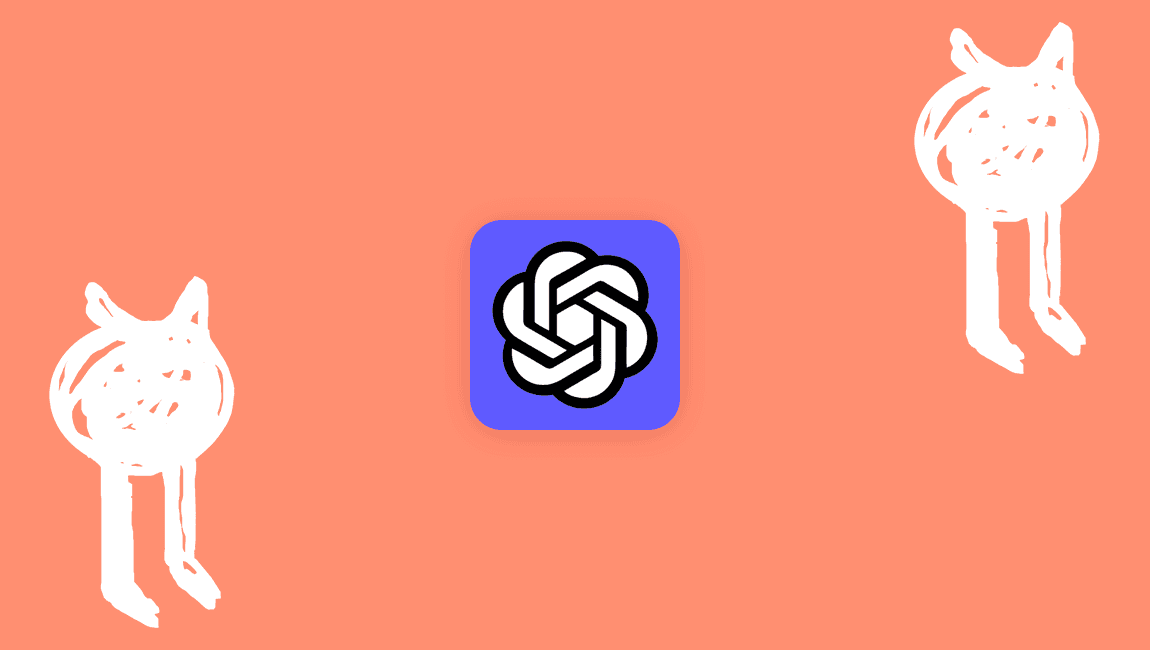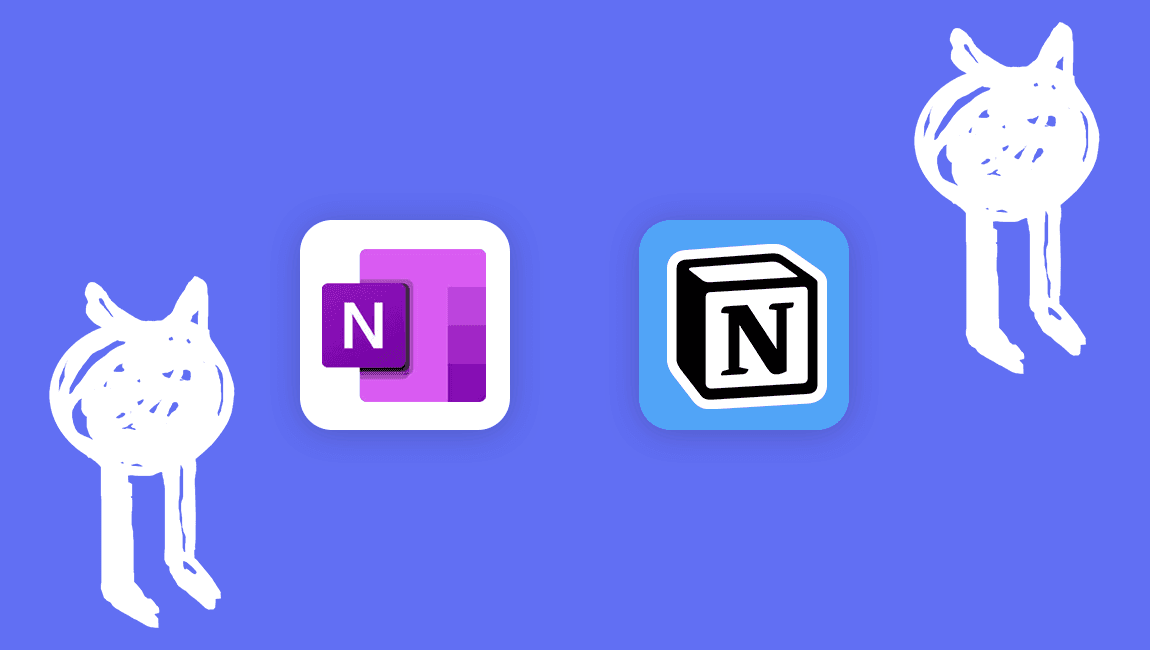Tech
Which Software for Maths
Adrien Ropartz
8 April 2024
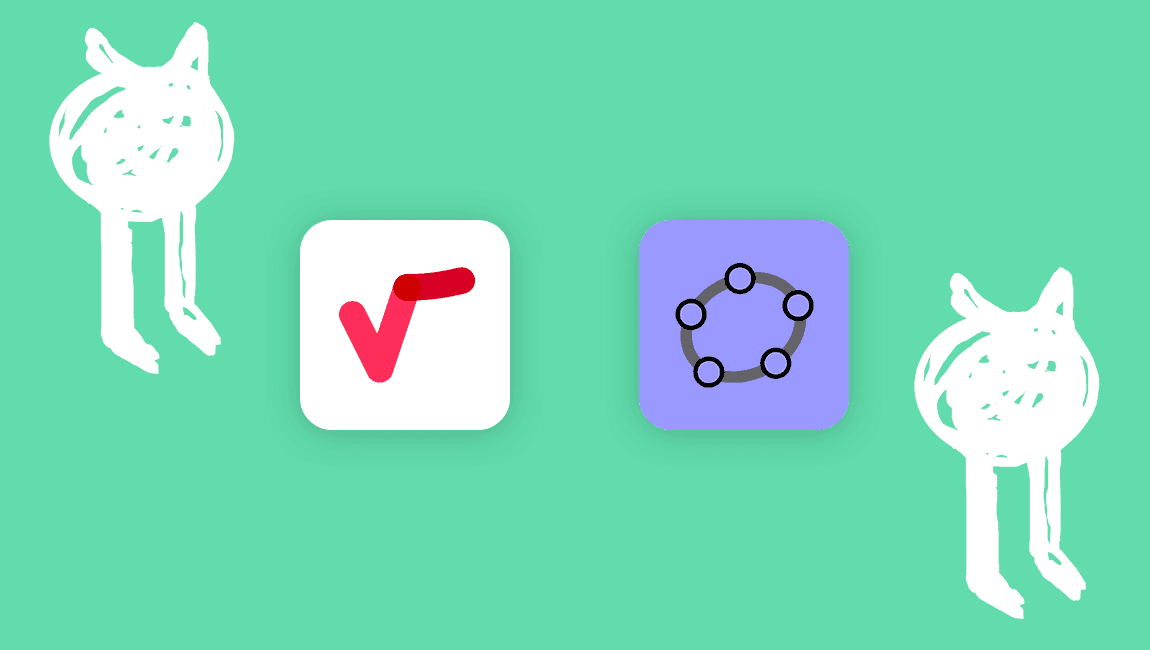
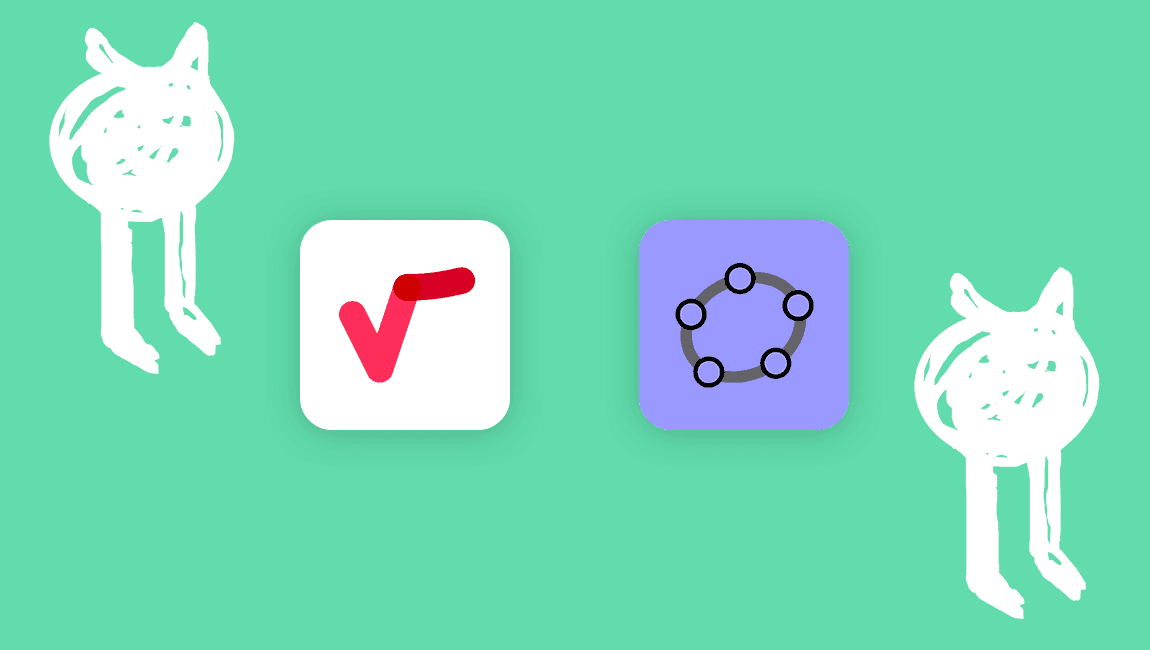
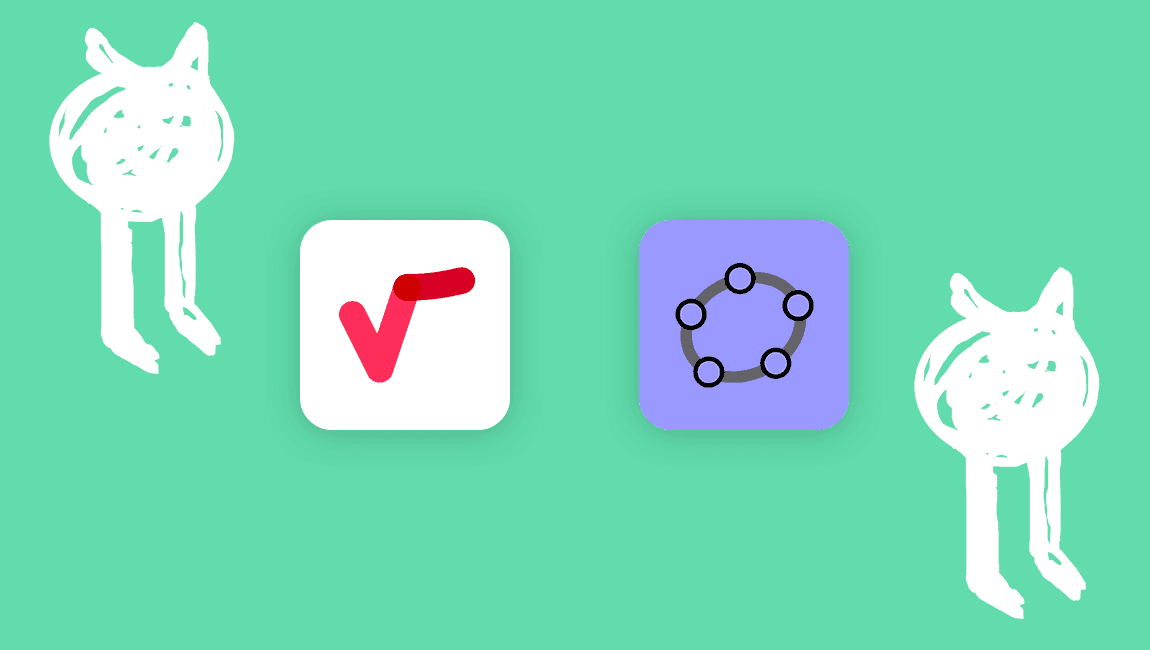
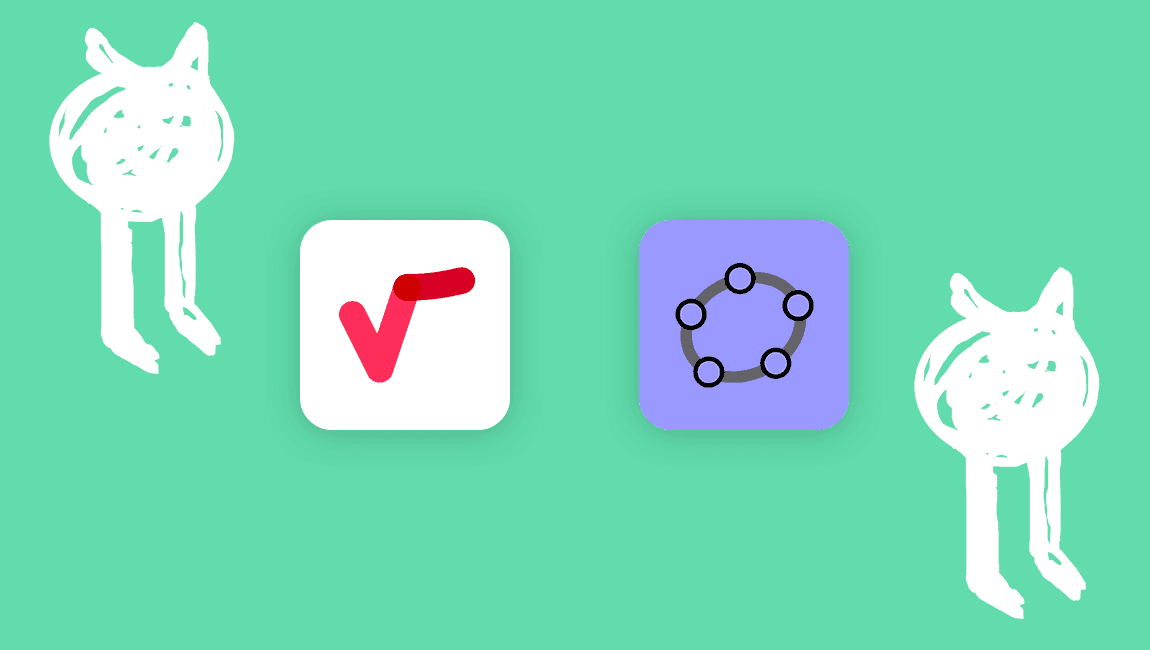
Mathematics can be a real challenge for dyslexic or dyspraxic students. Fortunately, digital tools like MathType and GeoGebra make it easier
Maths is the most difficult subject to do on a computer but not impossible. Indeed, by using the various tools I present to you, I managed to achieve 17/20 in my maths A-level, which was unthinkable before. It requires a bit of practice, but once you master the software, it is very effective. MathType, developed by Wiris, is a wonderful tool thanks to the keyboard shortcuts assigned to mathematical formulas. By combining them, these software applications cover most needs in mathematics, whether for doing exercises, visualising concepts, or preparing for an exam. Here is a detailed guide to understand their strengths, learn how to configure them, and discover why MathType is an essential tool for writing equations quickly and effectively.
MathType: the fast and intuitive equation editor
MathType, developed by Wiris, is an equation editor specifically designed to simplify the writing of mathematics in different environments. Whether you are a student, teacher, or professional, MathType allows you to compose complex equations quickly thanks to its intuitive interface and very efficient keyboard shortcuts. It easily integrates into common tools like Microsoft Word, Google Docs, or educational platforms like Moodle, making mathematical writing accessible to everyone.
💡 Why choose MathType?
Efficient keyboard shortcuts:
MathType allows you to enter equations quickly with simple keyboard combinations. For example:
• ^ to write powers (x^2 for ).
• / to insert fractions.
• sqrt for square roots.
These shortcuts reduce the time spent searching for symbols in menus.
Cross-platform compatibility:
MathType works on Windows, Mac and in browsers. It integrates with common tools like Word, PowerPoint, or Google Docs.
Handwriting recognition:
You can write your equations by hand with a stylus or a mouse, and MathType automatically converts them into clean digital equations.
Advanced customisation:
You can save recurring equation templates for quick reuse, which is particularly useful for exams or repetitive exercises.
GeoGebra: to visualise maths at a glance
GeoGebra is the benchmark for geometry, graphs and modelling. It transforms abstract concepts into interactive visuals, helping dyslexic students better understand and retain mathematical concepts.
💡 Why choose GeoGebra?
• Dynamic graphs: Plot curves, manipulate figures in real time.
• Versatility: Suitable for both beginner levels and advanced mathematics.
• Free and easy to access: Available online and as an app.
Why combine MathType and GeoGebra?
By using these two tools together, you get a complete solution for mathematics:
• MathType for quickly and neatly writing your equations.
• GeoGebra for graphically visualising your results and concepts.
This combination allows you to easily transition from input to visualisation, and explore mathematics in all its aspects.
How to set up MathType and GeoGebra?
Install MathType:
Download MathType:
• Go to the official Wiris website.
• Download the version compatible with your system (Windows or Mac).
Integration with Word or Google Docs:
• Install the MathType add-in for Word or Google Docs.
• You can then insert equations directly from the toolbar.
Explore keyboard shortcuts:
In the MathType settings, discover the customisable shortcuts to speed up your input.
Install GeoGebra:
Download the application:
• Go to the GeoGebra website and download the version suitable for your device.
Use the online version:
• Perfect for quick use without installation.
💡 Tip: Explore the built-in tutorials to learn how to plot graphs or create figures in just a few minutes.
Which tool for which use?
• To write equations quickly and neatly: Use MathType.
• To visualise mathematical concepts: Opt for GeoGebra.
• For a complete and smooth experience: Combine both tools.
Conclusion
With MathType and GeoGebra, mathematics becomes much more accessible and intuitive. MathType helps you write complex equations with incredible speed thanks to its keyboard shortcuts, while GeoGebra transforms concepts into interactive visuals. By using these tools together, you can approach mathematics from every angle, with confidence and serenity. Try them today to change your way of working in maths! 😊
Mathematics can be a real challenge for dyslexic or dyspraxic students. Fortunately, digital tools like MathType and GeoGebra make it easier
Maths is the most difficult subject to do on a computer but not impossible. Indeed, by using the various tools I present to you, I managed to achieve 17/20 in my maths A-level, which was unthinkable before. It requires a bit of practice, but once you master the software, it is very effective. MathType, developed by Wiris, is a wonderful tool thanks to the keyboard shortcuts assigned to mathematical formulas. By combining them, these software applications cover most needs in mathematics, whether for doing exercises, visualising concepts, or preparing for an exam. Here is a detailed guide to understand their strengths, learn how to configure them, and discover why MathType is an essential tool for writing equations quickly and effectively.
MathType: the fast and intuitive equation editor
MathType, developed by Wiris, is an equation editor specifically designed to simplify the writing of mathematics in different environments. Whether you are a student, teacher, or professional, MathType allows you to compose complex equations quickly thanks to its intuitive interface and very efficient keyboard shortcuts. It easily integrates into common tools like Microsoft Word, Google Docs, or educational platforms like Moodle, making mathematical writing accessible to everyone.
💡 Why choose MathType?
Efficient keyboard shortcuts:
MathType allows you to enter equations quickly with simple keyboard combinations. For example:
• ^ to write powers (x^2 for ).
• / to insert fractions.
• sqrt for square roots.
These shortcuts reduce the time spent searching for symbols in menus.
Cross-platform compatibility:
MathType works on Windows, Mac and in browsers. It integrates with common tools like Word, PowerPoint, or Google Docs.
Handwriting recognition:
You can write your equations by hand with a stylus or a mouse, and MathType automatically converts them into clean digital equations.
Advanced customisation:
You can save recurring equation templates for quick reuse, which is particularly useful for exams or repetitive exercises.
GeoGebra: to visualise maths at a glance
GeoGebra is the benchmark for geometry, graphs and modelling. It transforms abstract concepts into interactive visuals, helping dyslexic students better understand and retain mathematical concepts.
💡 Why choose GeoGebra?
• Dynamic graphs: Plot curves, manipulate figures in real time.
• Versatility: Suitable for both beginner levels and advanced mathematics.
• Free and easy to access: Available online and as an app.
Why combine MathType and GeoGebra?
By using these two tools together, you get a complete solution for mathematics:
• MathType for quickly and neatly writing your equations.
• GeoGebra for graphically visualising your results and concepts.
This combination allows you to easily transition from input to visualisation, and explore mathematics in all its aspects.
How to set up MathType and GeoGebra?
Install MathType:
Download MathType:
• Go to the official Wiris website.
• Download the version compatible with your system (Windows or Mac).
Integration with Word or Google Docs:
• Install the MathType add-in for Word or Google Docs.
• You can then insert equations directly from the toolbar.
Explore keyboard shortcuts:
In the MathType settings, discover the customisable shortcuts to speed up your input.
Install GeoGebra:
Download the application:
• Go to the GeoGebra website and download the version suitable for your device.
Use the online version:
• Perfect for quick use without installation.
💡 Tip: Explore the built-in tutorials to learn how to plot graphs or create figures in just a few minutes.
Which tool for which use?
• To write equations quickly and neatly: Use MathType.
• To visualise mathematical concepts: Opt for GeoGebra.
• For a complete and smooth experience: Combine both tools.
Conclusion
With MathType and GeoGebra, mathematics becomes much more accessible and intuitive. MathType helps you write complex equations with incredible speed thanks to its keyboard shortcuts, while GeoGebra transforms concepts into interactive visuals. By using these tools together, you can approach mathematics from every angle, with confidence and serenity. Try them today to change your way of working in maths! 😊
Mathematics can be a real challenge for dyslexic or dyspraxic students. Fortunately, digital tools like MathType and GeoGebra make it easier
Maths is the most difficult subject to do on a computer but not impossible. Indeed, by using the various tools I present to you, I managed to achieve 17/20 in my maths A-level, which was unthinkable before. It requires a bit of practice, but once you master the software, it is very effective. MathType, developed by Wiris, is a wonderful tool thanks to the keyboard shortcuts assigned to mathematical formulas. By combining them, these software applications cover most needs in mathematics, whether for doing exercises, visualising concepts, or preparing for an exam. Here is a detailed guide to understand their strengths, learn how to configure them, and discover why MathType is an essential tool for writing equations quickly and effectively.
MathType: the fast and intuitive equation editor
MathType, developed by Wiris, is an equation editor specifically designed to simplify the writing of mathematics in different environments. Whether you are a student, teacher, or professional, MathType allows you to compose complex equations quickly thanks to its intuitive interface and very efficient keyboard shortcuts. It easily integrates into common tools like Microsoft Word, Google Docs, or educational platforms like Moodle, making mathematical writing accessible to everyone.
💡 Why choose MathType?
Efficient keyboard shortcuts:
MathType allows you to enter equations quickly with simple keyboard combinations. For example:
• ^ to write powers (x^2 for ).
• / to insert fractions.
• sqrt for square roots.
These shortcuts reduce the time spent searching for symbols in menus.
Cross-platform compatibility:
MathType works on Windows, Mac and in browsers. It integrates with common tools like Word, PowerPoint, or Google Docs.
Handwriting recognition:
You can write your equations by hand with a stylus or a mouse, and MathType automatically converts them into clean digital equations.
Advanced customisation:
You can save recurring equation templates for quick reuse, which is particularly useful for exams or repetitive exercises.
GeoGebra: to visualise maths at a glance
GeoGebra is the benchmark for geometry, graphs and modelling. It transforms abstract concepts into interactive visuals, helping dyslexic students better understand and retain mathematical concepts.
💡 Why choose GeoGebra?
• Dynamic graphs: Plot curves, manipulate figures in real time.
• Versatility: Suitable for both beginner levels and advanced mathematics.
• Free and easy to access: Available online and as an app.
Why combine MathType and GeoGebra?
By using these two tools together, you get a complete solution for mathematics:
• MathType for quickly and neatly writing your equations.
• GeoGebra for graphically visualising your results and concepts.
This combination allows you to easily transition from input to visualisation, and explore mathematics in all its aspects.
How to set up MathType and GeoGebra?
Install MathType:
Download MathType:
• Go to the official Wiris website.
• Download the version compatible with your system (Windows or Mac).
Integration with Word or Google Docs:
• Install the MathType add-in for Word or Google Docs.
• You can then insert equations directly from the toolbar.
Explore keyboard shortcuts:
In the MathType settings, discover the customisable shortcuts to speed up your input.
Install GeoGebra:
Download the application:
• Go to the GeoGebra website and download the version suitable for your device.
Use the online version:
• Perfect for quick use without installation.
💡 Tip: Explore the built-in tutorials to learn how to plot graphs or create figures in just a few minutes.
Which tool for which use?
• To write equations quickly and neatly: Use MathType.
• To visualise mathematical concepts: Opt for GeoGebra.
• For a complete and smooth experience: Combine both tools.
Conclusion
With MathType and GeoGebra, mathematics becomes much more accessible and intuitive. MathType helps you write complex equations with incredible speed thanks to its keyboard shortcuts, while GeoGebra transforms concepts into interactive visuals. By using these tools together, you can approach mathematics from every angle, with confidence and serenity. Try them today to change your way of working in maths! 😊
Mathematics can be a real challenge for dyslexic or dyspraxic students. Fortunately, digital tools like MathType and GeoGebra make it easier
Maths is the most difficult subject to do on a computer but not impossible. Indeed, by using the various tools I present to you, I managed to achieve 17/20 in my maths A-level, which was unthinkable before. It requires a bit of practice, but once you master the software, it is very effective. MathType, developed by Wiris, is a wonderful tool thanks to the keyboard shortcuts assigned to mathematical formulas. By combining them, these software applications cover most needs in mathematics, whether for doing exercises, visualising concepts, or preparing for an exam. Here is a detailed guide to understand their strengths, learn how to configure them, and discover why MathType is an essential tool for writing equations quickly and effectively.
MathType: the fast and intuitive equation editor
MathType, developed by Wiris, is an equation editor specifically designed to simplify the writing of mathematics in different environments. Whether you are a student, teacher, or professional, MathType allows you to compose complex equations quickly thanks to its intuitive interface and very efficient keyboard shortcuts. It easily integrates into common tools like Microsoft Word, Google Docs, or educational platforms like Moodle, making mathematical writing accessible to everyone.
💡 Why choose MathType?
Efficient keyboard shortcuts:
MathType allows you to enter equations quickly with simple keyboard combinations. For example:
• ^ to write powers (x^2 for ).
• / to insert fractions.
• sqrt for square roots.
These shortcuts reduce the time spent searching for symbols in menus.
Cross-platform compatibility:
MathType works on Windows, Mac and in browsers. It integrates with common tools like Word, PowerPoint, or Google Docs.
Handwriting recognition:
You can write your equations by hand with a stylus or a mouse, and MathType automatically converts them into clean digital equations.
Advanced customisation:
You can save recurring equation templates for quick reuse, which is particularly useful for exams or repetitive exercises.
GeoGebra: to visualise maths at a glance
GeoGebra is the benchmark for geometry, graphs and modelling. It transforms abstract concepts into interactive visuals, helping dyslexic students better understand and retain mathematical concepts.
💡 Why choose GeoGebra?
• Dynamic graphs: Plot curves, manipulate figures in real time.
• Versatility: Suitable for both beginner levels and advanced mathematics.
• Free and easy to access: Available online and as an app.
Why combine MathType and GeoGebra?
By using these two tools together, you get a complete solution for mathematics:
• MathType for quickly and neatly writing your equations.
• GeoGebra for graphically visualising your results and concepts.
This combination allows you to easily transition from input to visualisation, and explore mathematics in all its aspects.
How to set up MathType and GeoGebra?
Install MathType:
Download MathType:
• Go to the official Wiris website.
• Download the version compatible with your system (Windows or Mac).
Integration with Word or Google Docs:
• Install the MathType add-in for Word or Google Docs.
• You can then insert equations directly from the toolbar.
Explore keyboard shortcuts:
In the MathType settings, discover the customisable shortcuts to speed up your input.
Install GeoGebra:
Download the application:
• Go to the GeoGebra website and download the version suitable for your device.
Use the online version:
• Perfect for quick use without installation.
💡 Tip: Explore the built-in tutorials to learn how to plot graphs or create figures in just a few minutes.
Which tool for which use?
• To write equations quickly and neatly: Use MathType.
• To visualise mathematical concepts: Opt for GeoGebra.
• For a complete and smooth experience: Combine both tools.
Conclusion
With MathType and GeoGebra, mathematics becomes much more accessible and intuitive. MathType helps you write complex equations with incredible speed thanks to its keyboard shortcuts, while GeoGebra transforms concepts into interactive visuals. By using these tools together, you can approach mathematics from every angle, with confidence and serenity. Try them today to change your way of working in maths! 😊